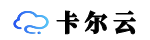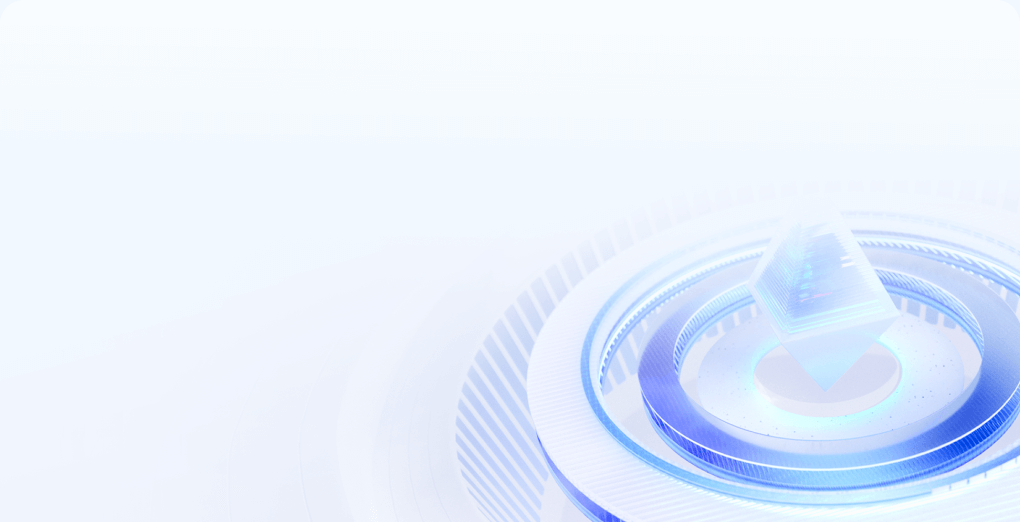fdisk /dev/vdb
Command (m for help): d
--输入删除指令
--正常如果你只有一个分区输入完后再输入wq保存退出即可完成
Partition number (1-7): 1
--输入删除的分区号
Command (m for help): p
--打印分区表
Disk /dev/vdb: 10.7 GB, 10737418240 bytes
255 heads, 63 sectors/track, 1305 cylinders
Units = cylinders of 16065 * 512 = 8225280 bytes
Device Boot Start End Blocks Id System
/dev/vdb2 251 500 2008125 83 Linux
/dev/vdb3 501 750 2008125 83 Linux
/dev/vdb4 751 1305 4458037+ 5 Extended
/dev/vdb5 751 875 1004031 83 Linux
/dev/vdb6 876 1000 1004031 83 Linux
/dev/vdb7 1001 1305 2449881 83 Linux
--可以看到vdb1已经被删除了
--接下来同理,删除其它分区
Command (m for help): d
Partition number (1-7): 2
Command (m for help): d
Partition number (1-7): 3
Command (m for help): d
Partition number (1-7): 4
Command (m for help): p
Disk /dev/vdb: 10.7 GB, 10737418240 bytes
255 heads, 63 sectors/track, 1305 cylinders
Units = cylinders of 16065 * 512 = 8225280 bytes
Device Boot Start End Blocks Id System
Command (m for help): w
--保存退出
The partition table has been altered!
Calling ioctl() to re-read partition table.
Syncing disks.